Configuring IntelliJ IDEA To Try Out Java’s Preview Features
Currently I’m working on both an article and a talk on structured concurrency in Java. Most of the work I did until now was based on JEP 437, which has been in Second Incubator status in Java 20. Structured concurrency is now set to appear in Preview Status as part of Java 21 (see JEP 453), and I was eager to try out the feature and see what had changed since Java 20. It surprised me how much configuration I needed to do to get IntelliJ IDEA to play nice with this preview feature. Here’s an overview of what I did to get it working.

Image by Pixabay from Pexels
Downloading an Early-Access Build of JDK 21
I started out by downloading an early-access build of JDK 21.
Using SDKMAN!, this only takes like a minute or so.
Running sdk list java lists all JDK binaries that are currently available.
This time, I opted for the latest early-access build of OpenJDK 21, so I ran:
sdk install java 21.ea.31-open
…and all was well.
Updating the IDE
Then, I updated IntelliJ IDEA to the latest version (which is 2023.1.4 at the time of writing).
This is a rather crucial step, because older versions usually don’t have support for the latest Java features.
Setting the SDK and Language Level
Then, I opened the Module Settings (⌘+↓ or Ctrl+Alt+Shift+S if you prefer shortcuts) and changed the SDK to OpenJDK 21 (the one I just downloaded).
And I set the ‘Language level’ to ‘X - Experimental features’.
Note that the ‘Modules’ tab has a separate setting for ‘Language level’, so I set that to ‘X - Experimental features’ as well.
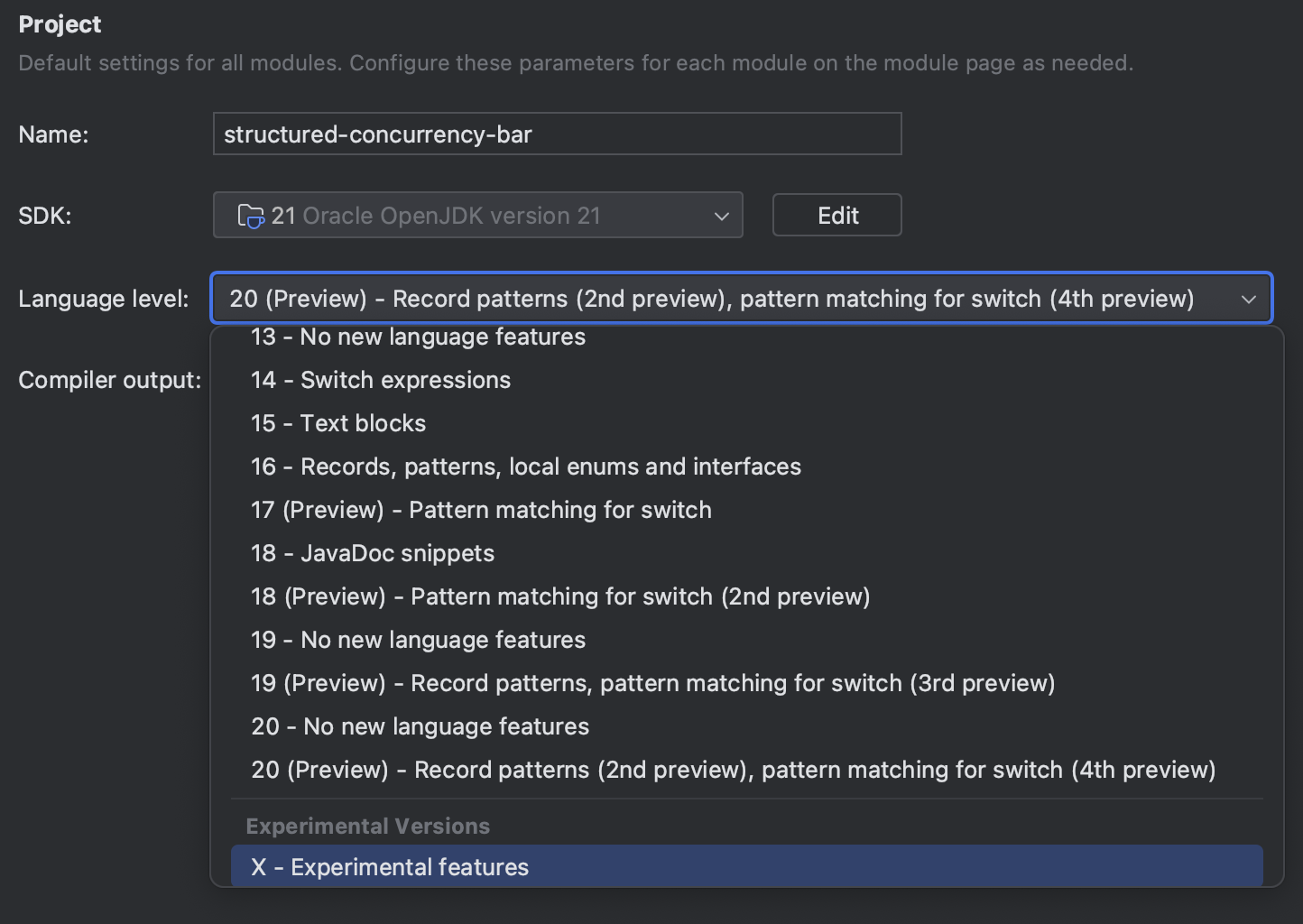
First Try
After that I wrote some concurrent code that used a StructuredTaskScope, created a Main class and ran its main() method just to give it a try.
Then this happened:
java: java.util.concurrent.StructuredTaskScope is a preview API and is disabled by default.
(use --enable-preview to enable preview APIs)
Which made sense of course, as I hadn’t allowed the use of preview features yet in any of the configuration.
Enabling Preview Features in the Run Configuration
So I opened the run configuration that belonged to the Main class to add the --enable-preview flag to the VM options.
In recent versions of IntelliJ IDEA the ‘Add VM options’ functionality has been hidden underneath the ‘Modify options’ dropdown.
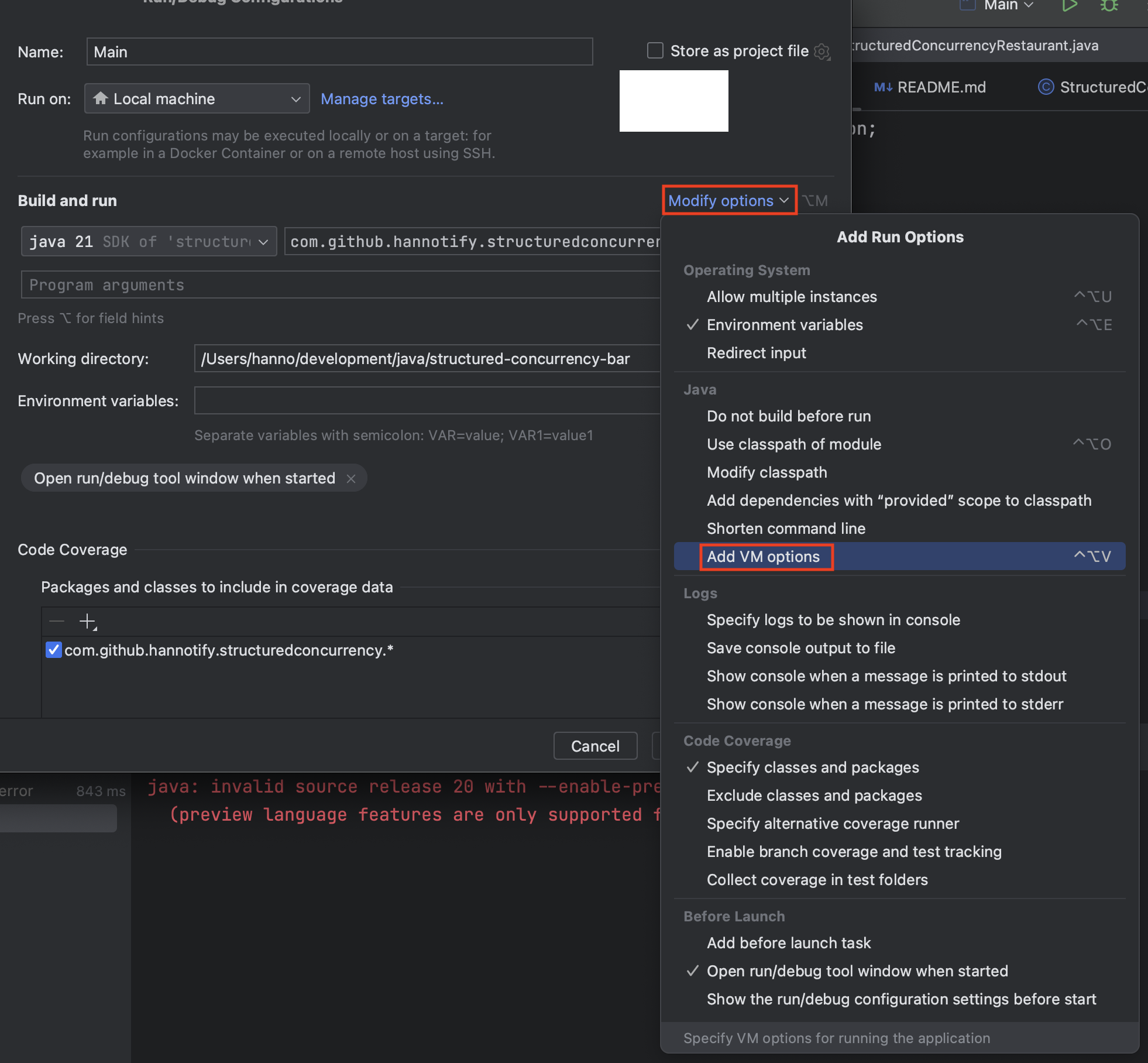
Upon activating ‘Add VM options’ a ‘VM options’ text field appeared, in which I entered --enable-preview.
Second Try
After applying the run config changes, I ran the Main class again.
java: java.util.concurrent.StructuredTaskScope is a preview API and is disabled by default.
(use --enable-preview to enable preview APIs)
Umm, say what? That didn’t make sense to me. I took some time to research the issue, and according to this StackOverflow post, I had forgotten to enable the preview features on a per-module basis.
Enabling Preview Features Per-Module
In order to do so, I popped open ‘Settings’ (⌘+, or Ctrl+Alt+S if you prefer shortcuts), went to ‘Build, Execution, Deployment’ > ‘Compiler’ > ‘Java Compiler’ and added --enable-preview in the little table that’s directly beneath ‘Override compiler parameters per-module’.
You can edit the cells in this table by double-clicking.
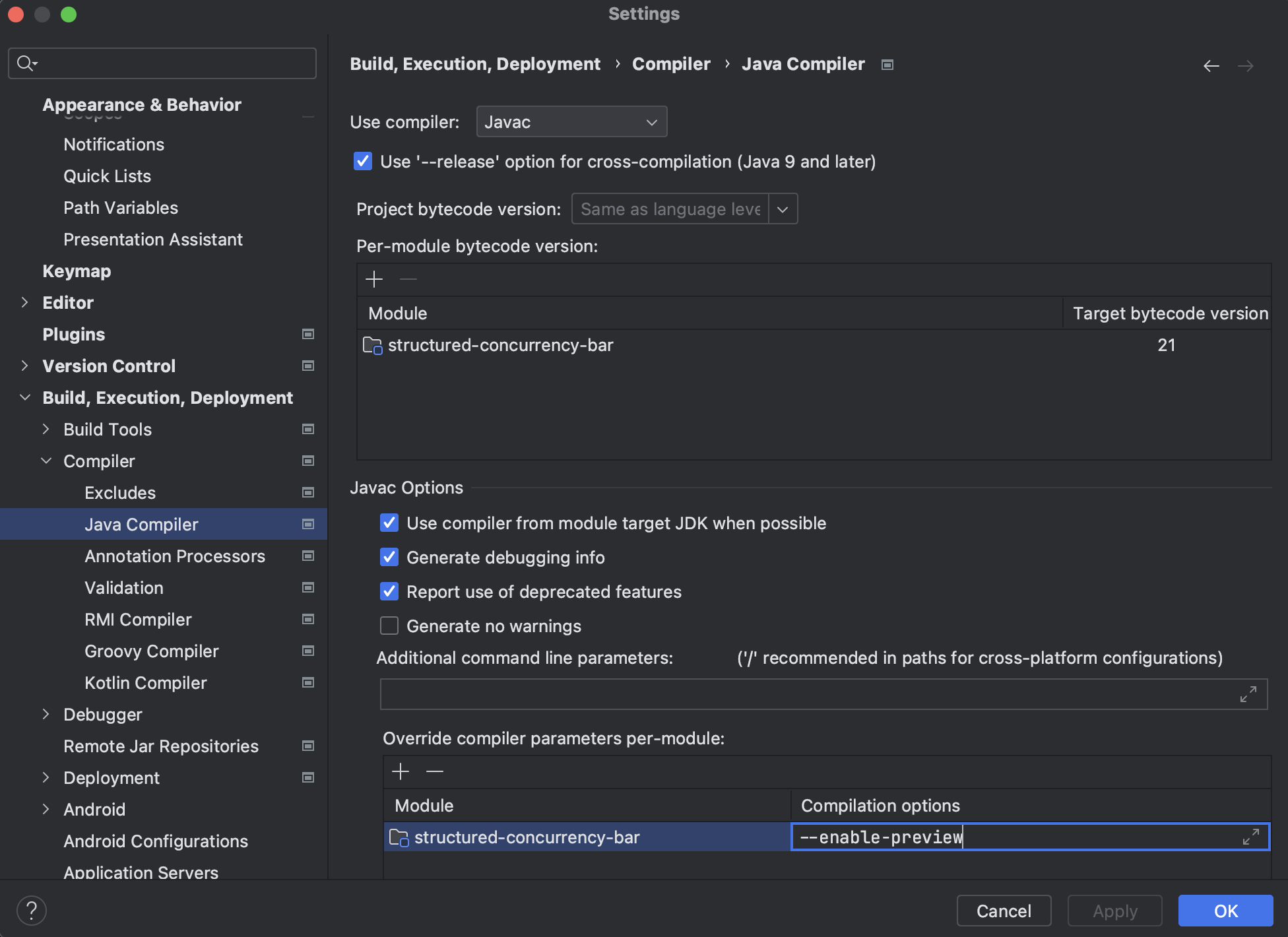
Final Try
And that’s when things started working!
When I ran the Main class again, I finally got the output I was expecting.
Why this configuration is (seemingly) so complicated is beyond me.
If you happen to know more about it, feel free to let me know!
And until that happens: have fun playing around with Java’s preview features in IntelliJ IDEA!



